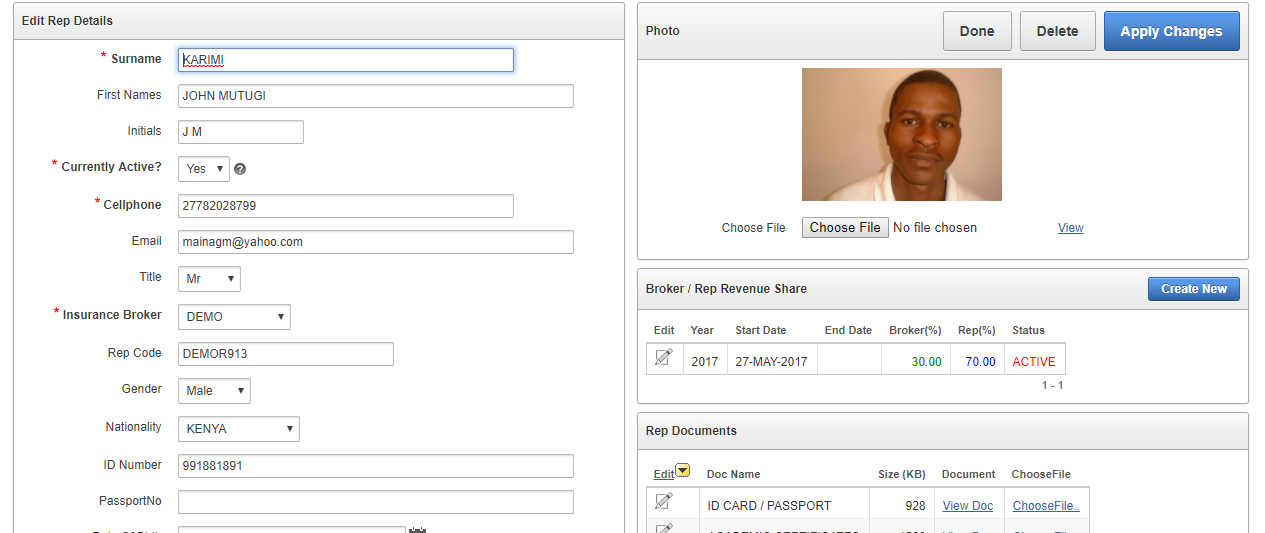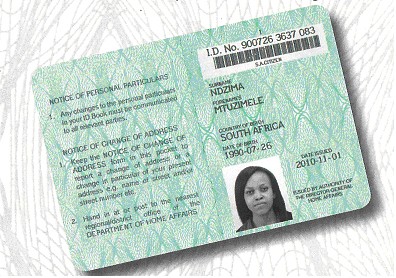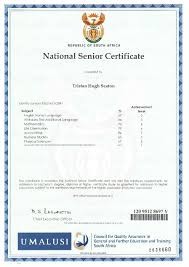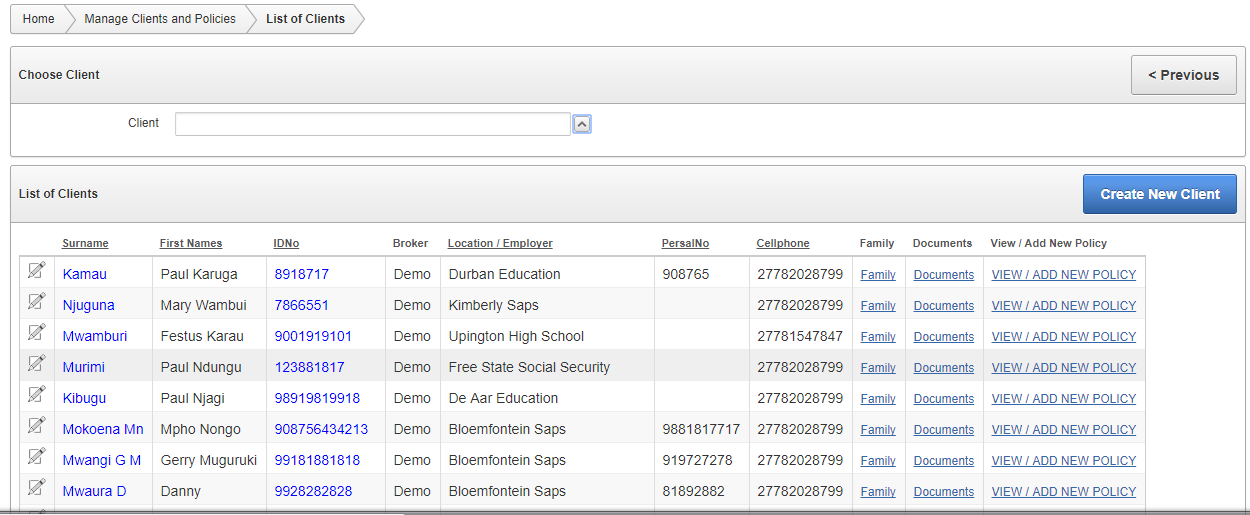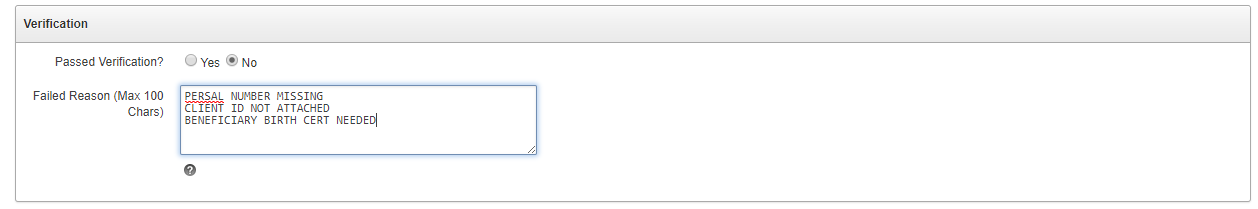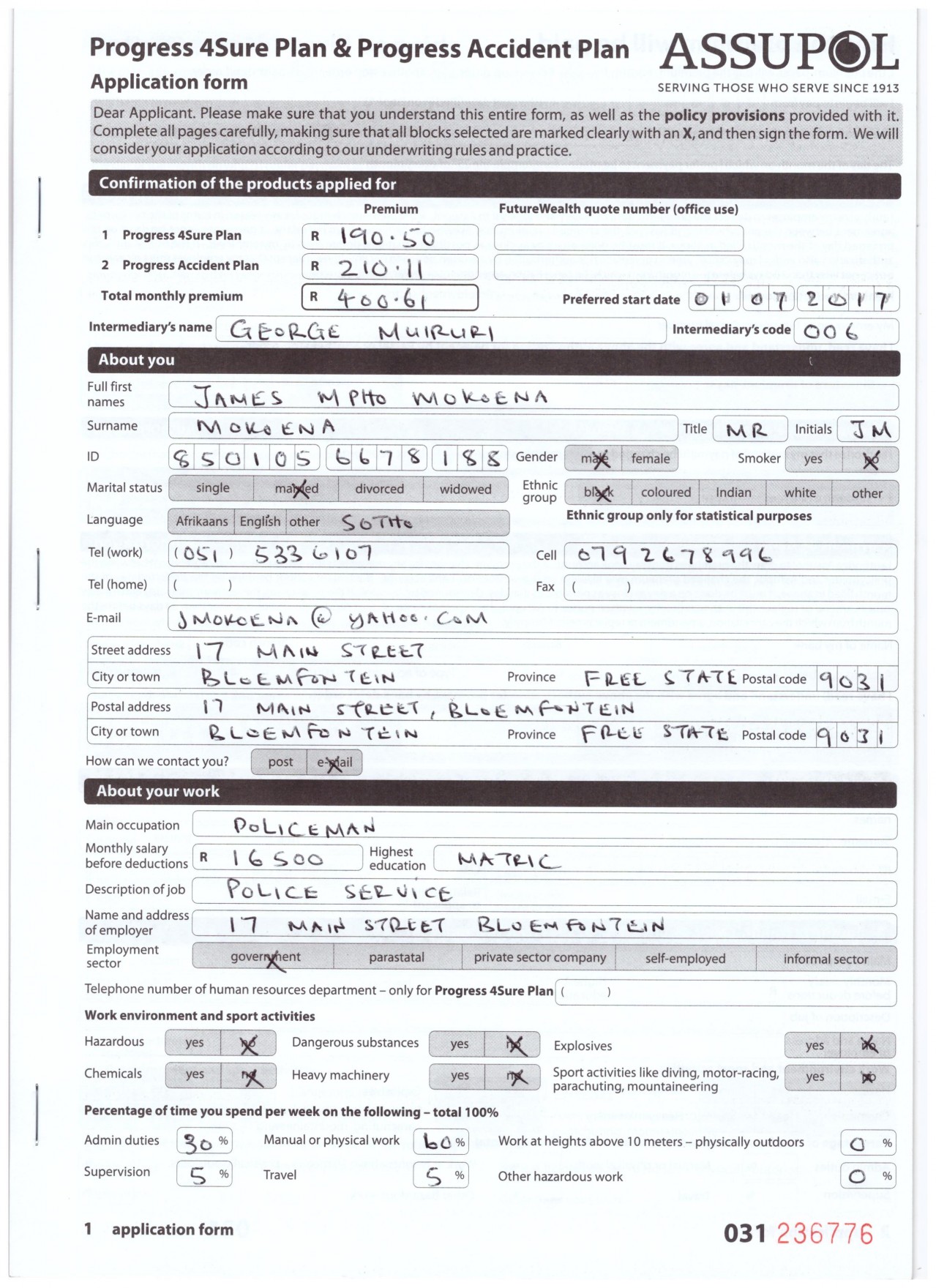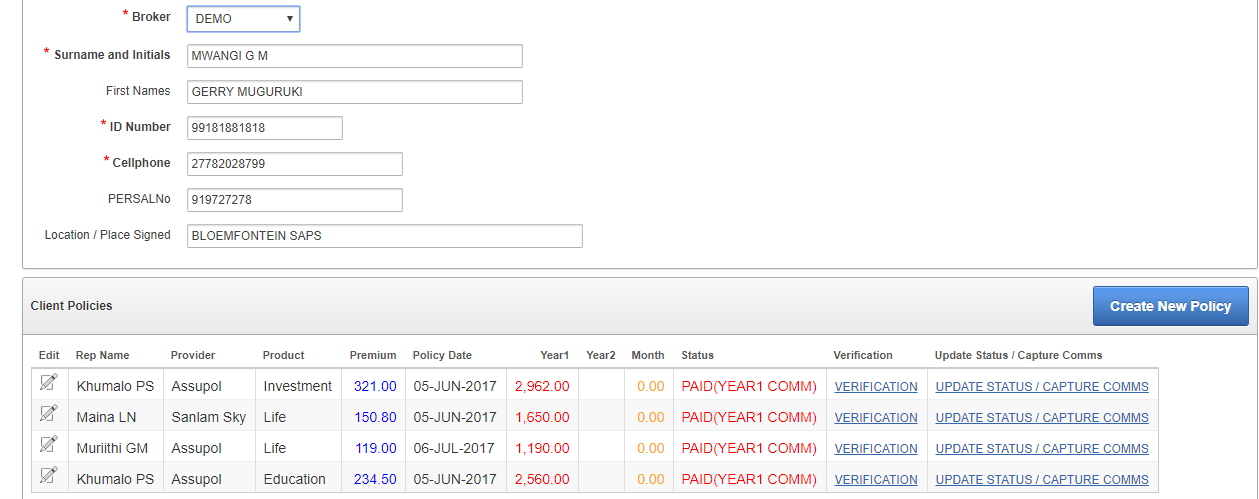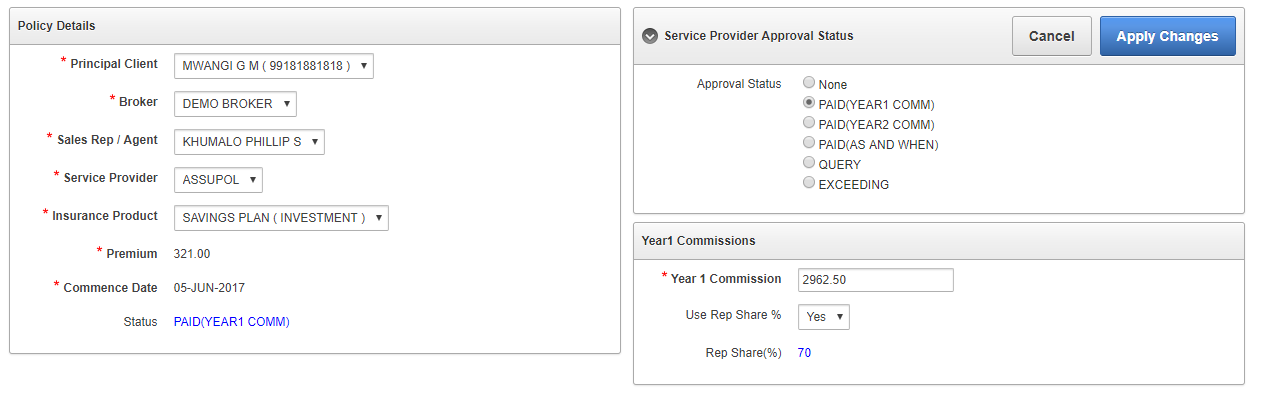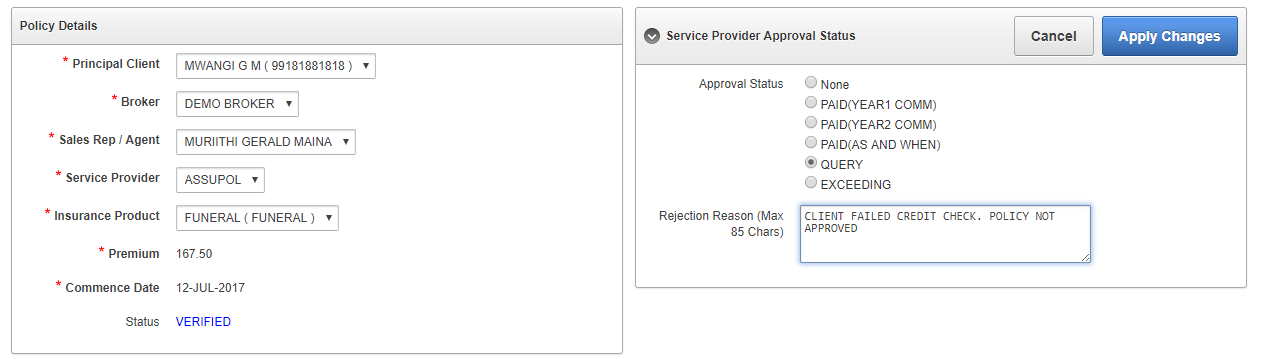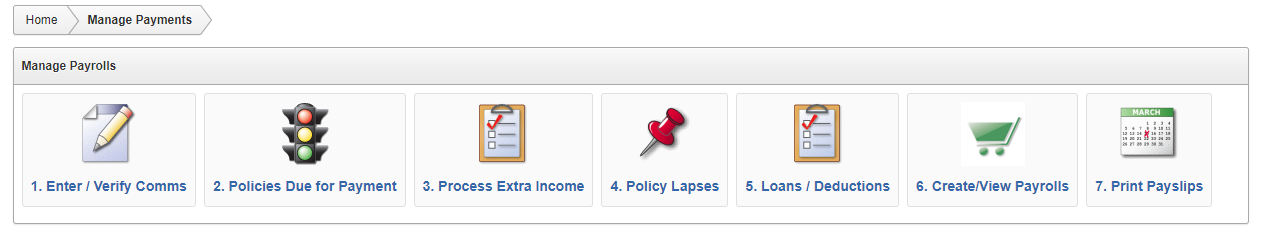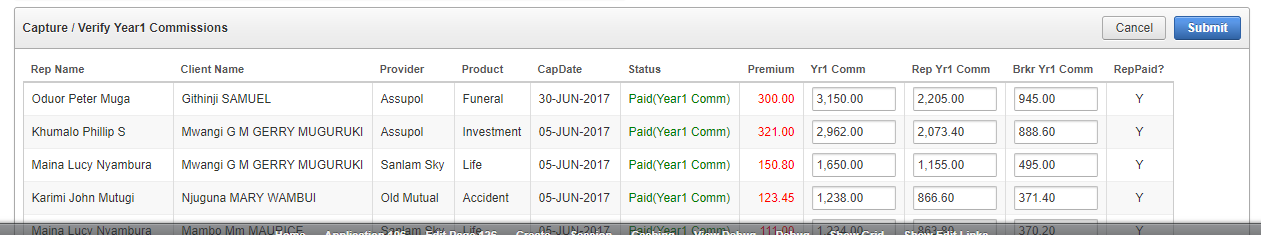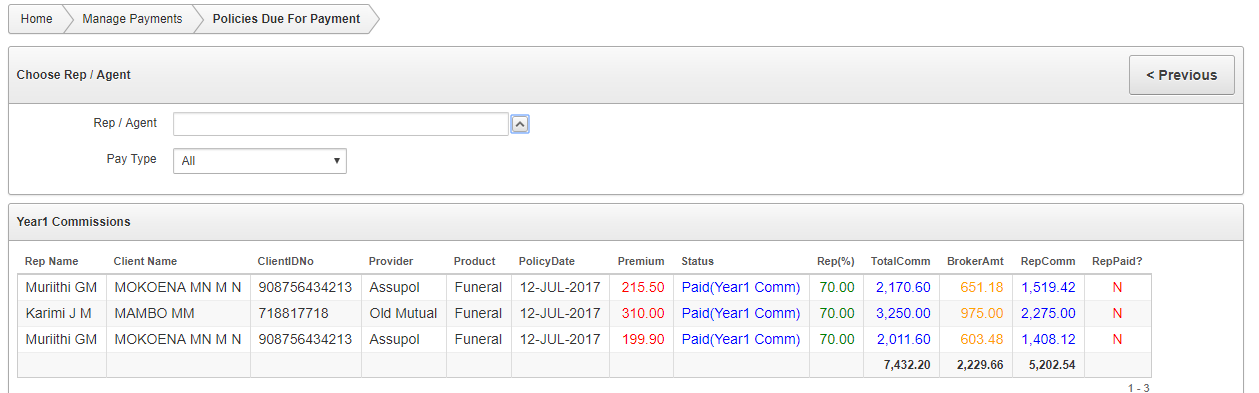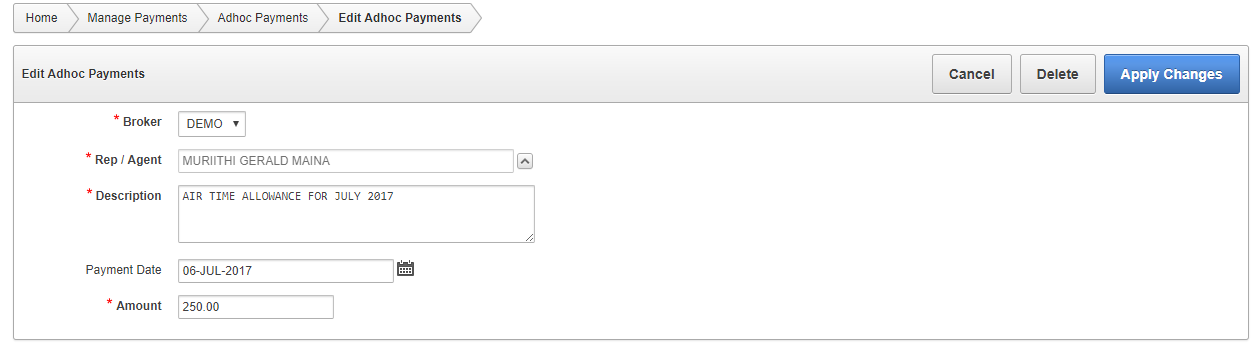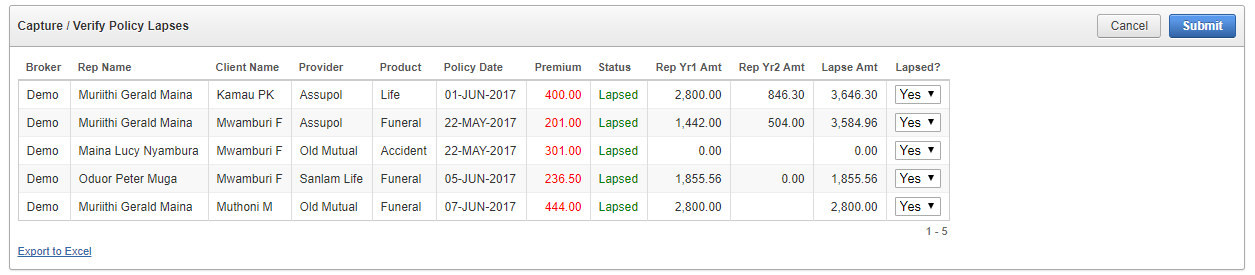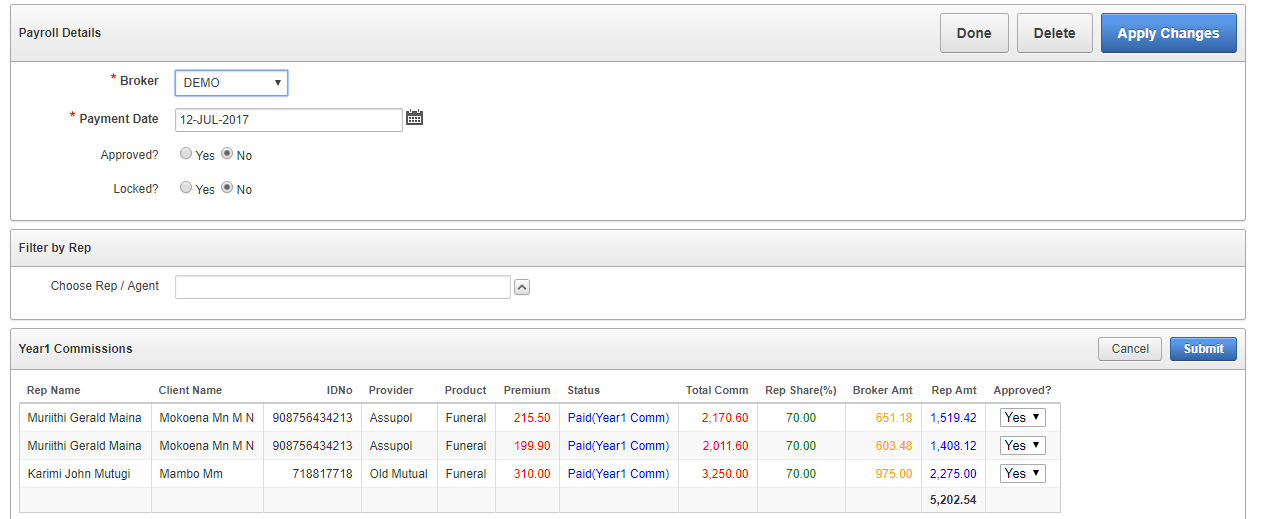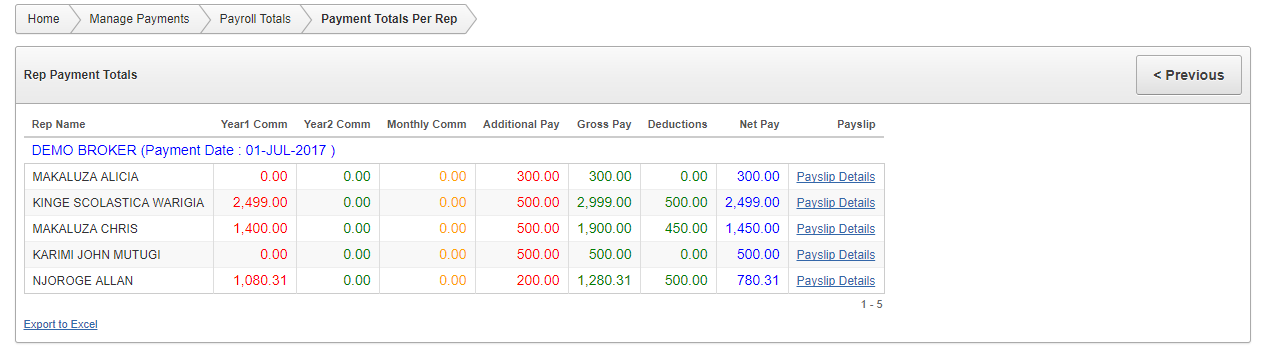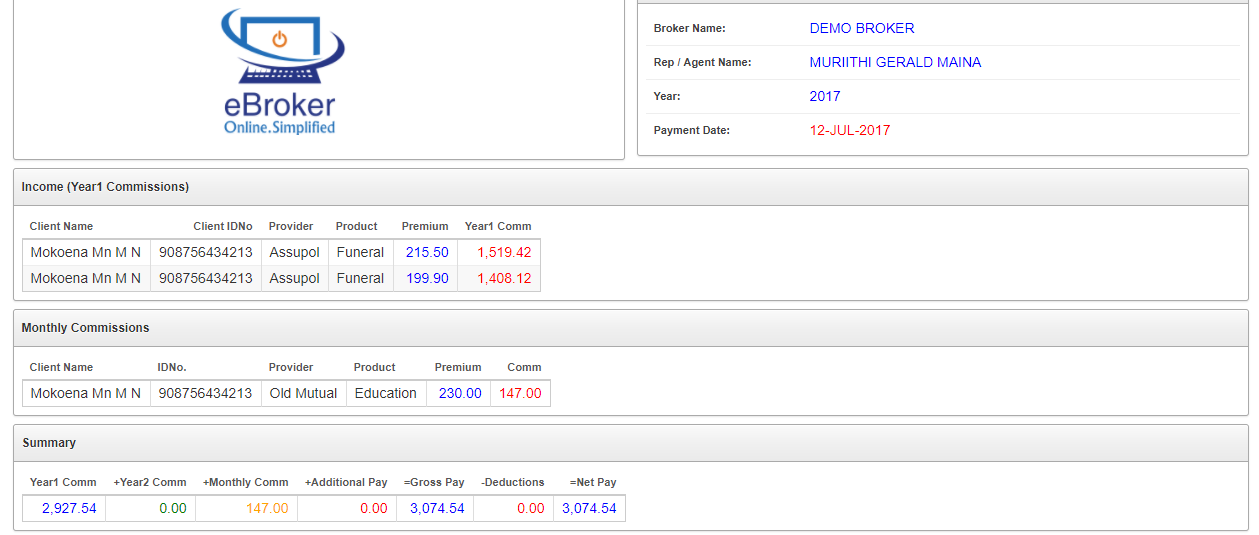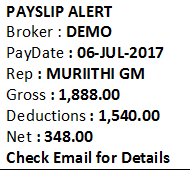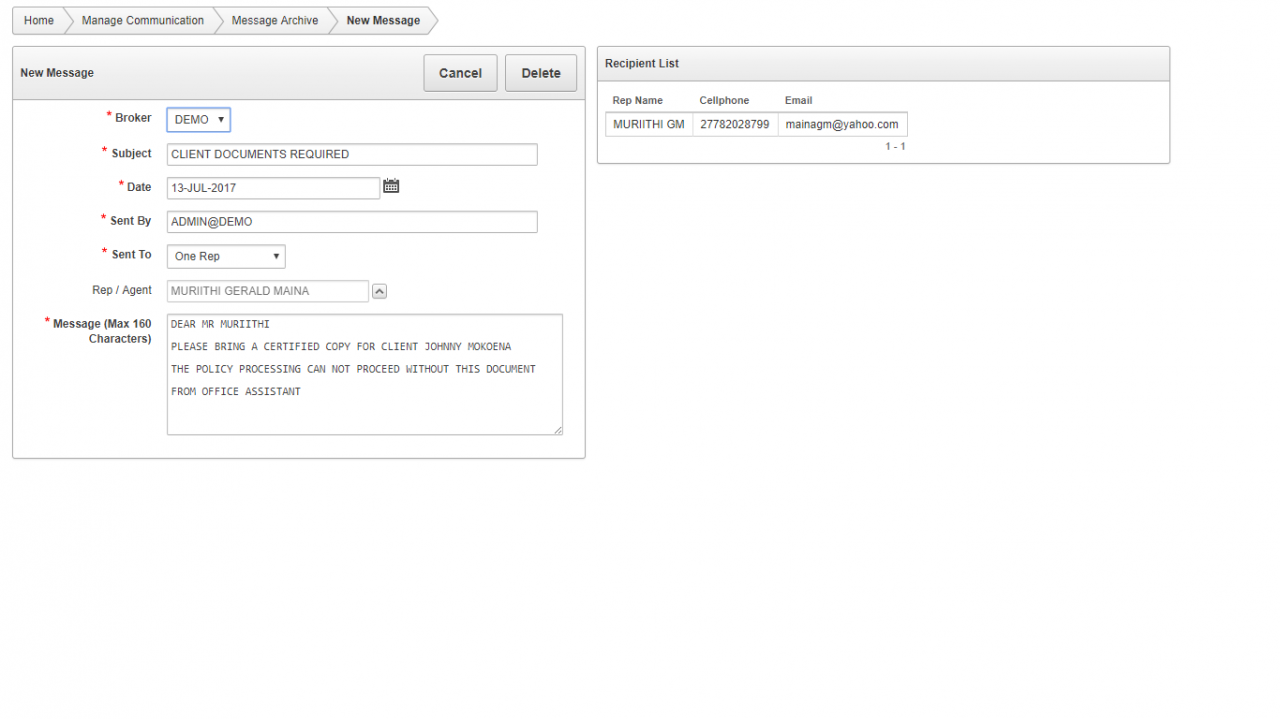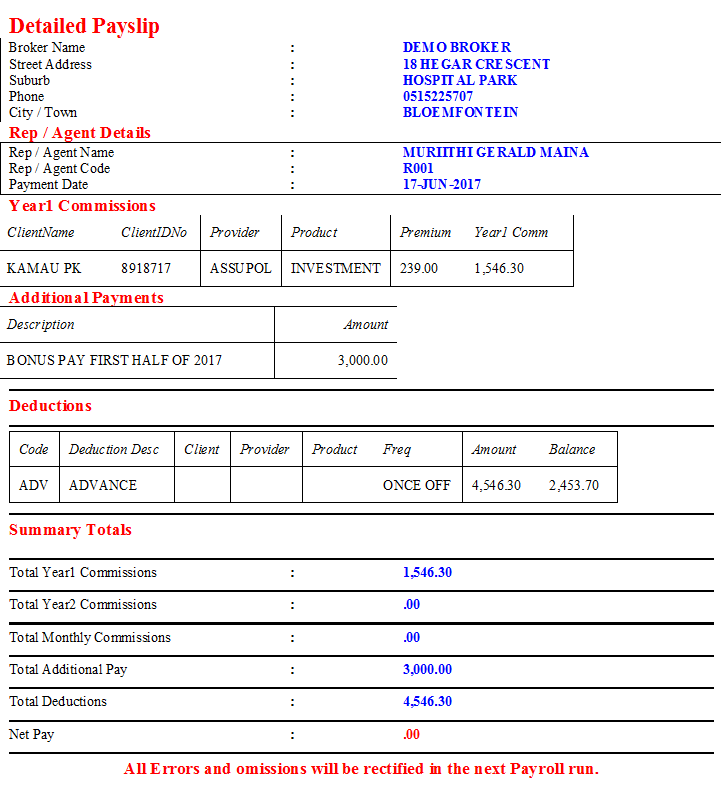Overview
eBroker is a cloud based (“online”) system designed to assist a brokerage to capture, verify, submit and track the progress of client policies as they move through the entire processing chain; right from when the rep drops them off at the brokerage; through to when the insurance company pays out the commission; to when the rep gets paid all the commissions due. Ebroker is accessible via a web browser on any device, any time, anywhere, at the office, at home, in the field or even when travelling out of the country.
Why eBroker?
- Save time, effort and money by simplifying and automating your core processes: - handling records of clients, reps, policies and commissions.
- Improve your FSB compliance requirements by maintaining accurate records of your Reps, Clients and Policies as well as related documentation. A compliance visit need not keep you awake at night, because eBroker makes available all the records required at the click of a button.
- Eliminate the risk of losing critical data in the case of fire or natural disasters by securely storing it in the cloud. For example, if your manual “black book” or your office computer with your Excel spreadsheet perished in a fire (God forbid!!), your business could suffer irreparable damage.
- Improve your corporate brand by going digital, paying your reps on time, keeping them informed about their policies, issuing payslips electronically and generally looking cool.
- Maintain robust and affordable communication with your reps and clients using modern communication tools (Email, SMS).
- Eliminate the hassle of manual payslips that can easily get misplaced, lost or damaged resulting in endless quarrels with your reps and office staff…. not to mention the resultant waste of time and resources.
- Access your data anytime, anywhere and using any type of device (the laptop, a smart phone etc).
eBroker Modules
Manage Reps
- Quickly Capture Rep Details and keep them updated
- Capture their personal and contact details, photos and attach essential documentation such as ID documents, passport copies and accreditation certificates.
Manage Clients and Policies
Quickly Capture New Clients- their names, IDNos, contact details etc
· Capture New Policies quickly and efficiently.
- .....and automatically send an SMS to the Rep if the policy fails verification
DEMO: FUNERAL POLICY FOR MWAMBURI F, ASSUPOL, FAILED VERIFICATION (PERSAL INCORRECT). PLEASE PROVIDE ASAP OR CALL OFFICE FOR DETAILS.
· Store scanned copies of the policy application as per FSB requirements and access it fast if required
- View all client policies in one central place
- Update policy status and capture the commissions as soon as the provider releases the payments
Manage Commissions
- Process commissions and payment of Reps in SEVEN simple steps
1.Verify Commission Payments
2.Confirm Policies Due for Payment
3.Process Extra Income (e.g a bonus payment or allowance for Airtime
4.Handle Policy Lapses
5.Process Loans (e.g salary advances, short term loans etc)
6.Create Payrolls
7. View Payslip Totals Per Rep
8. Drill down to Individual Payslip
Send Payslip Alerts via SMS
Send Urgent Messages via SMS directly from eBroker
Distribute Detailed Payslips via Email
Want to Sign Up for eBroker?
To sign up for eBroker, download the registration form, complete it and send it to sales@ebrokeronline.co.za or call us at +27782028799 and we will come back to you as soon as possible.
Alternatively, leave us a message using our contact form and we will contact you as soon as possible.
To learn more about eBroker, visit our FAQ page.
Visit our Pricing Page to see our rates.
To see all the features available in eBroker, download a Detailed User Guide.